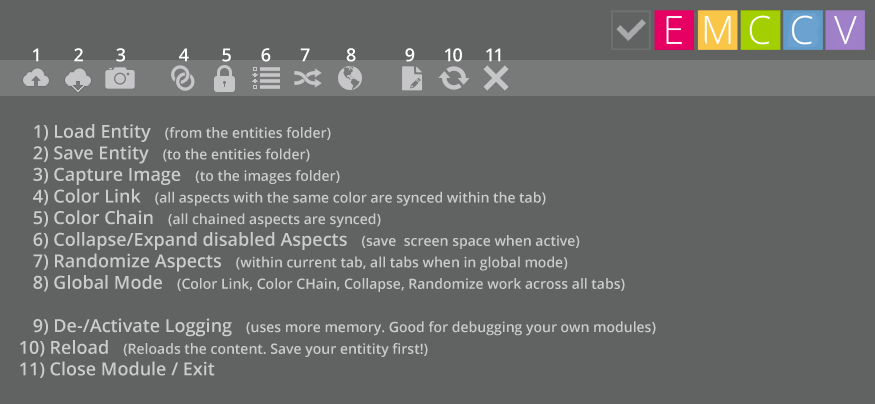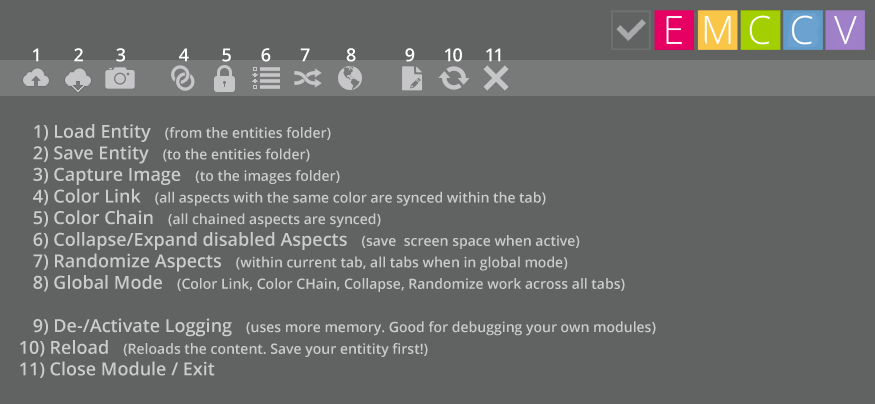Get the Prototype!
While my man Luk3 is working on the EMCCV, I want you to be able to play with the new content now! At the same time we want early feedback from you to make sure the EMCCV is the best it can be when it is finally released.
For this purpose I am simultaneously working on a prototype. It doesn't have the full functionality that's planned for the final EMCCV release, but I try to get as close as possible. And you can start creating now!
- Download the EMCCV Prototype for your computer, using the link on the left. This will take you to my Google Drive, where you can download the EMCCV_Prototype. Here you'll find the most recent release, as well as older ones (which you can ignore).
- It comes in a zip file, which you will have to unzip in a folder of your choice. Once you do you will have an EMCCV_Prototype folder with the application itself and one or several subfolders (depending on whether you are on Windows or Mac).
- If there is no modules folder, create it. (I sometimes forget to include it in the zip file.)
- The EMCCV is ready, but you have no content yet, so you need to download the modules! They are available on the next pages of this website, which you can reach via the links in the menu on the left. I recommend that you download them right into the modules folder.
- The modules, too, come in a zip file, which you will have to unzip. If you downloaded the SailorXv3 module, then you should now be presented with a SailorXv3 folder, containing a config.xml file as well as the folders data, entities and possibly images, too.
- You should now have the following directories:
EMCCV_Prototype → modules → SailorXv3
EMCCV_Prototype → modules → SailorXv3 → data
EMCCV_Prototype → modules → SailorXv3 → entities
EMCCV_Prototype → modules → SailorXv3 → images
Or another way of depicting the file structure:
EMCCV_Prototype
→ modules
→→SailorXv3
→→→data
→→→entities
→→→images - Now you can start the EMCCV_Prototype application! You will be presented with a list of modules in your modules directory. Click on the one you want to launch and you're good to go!